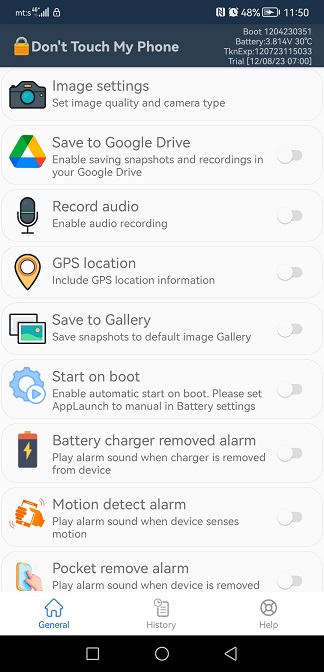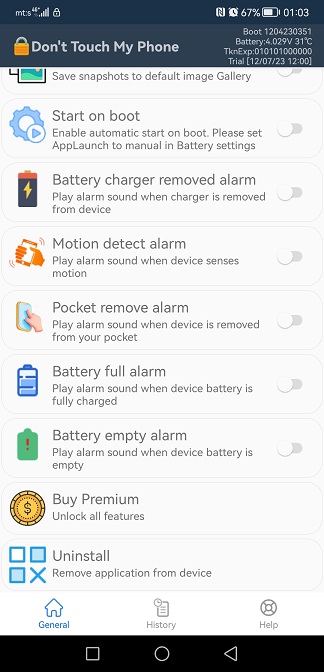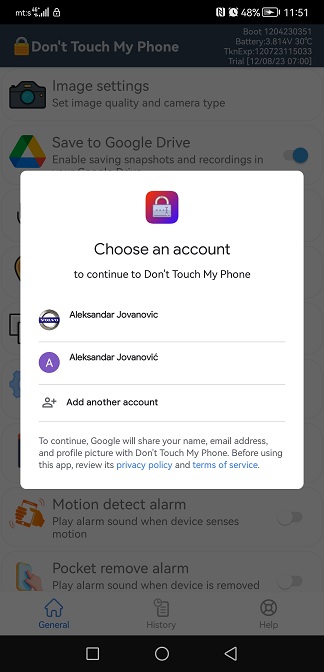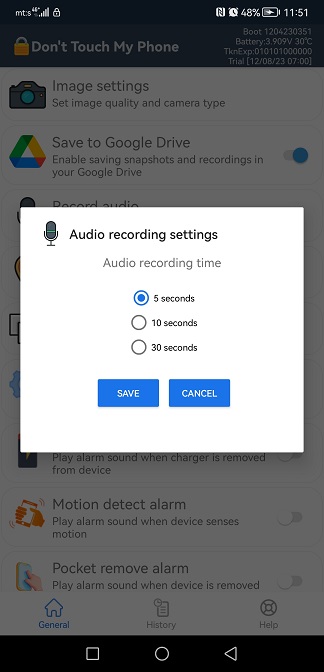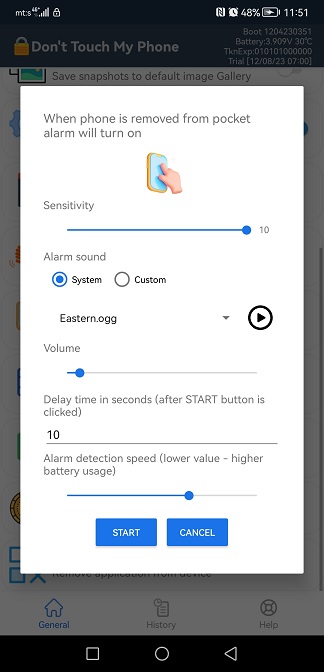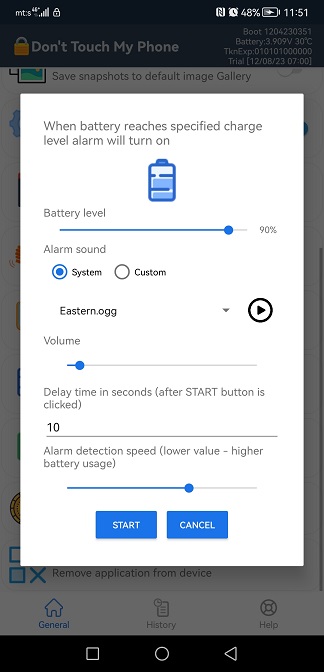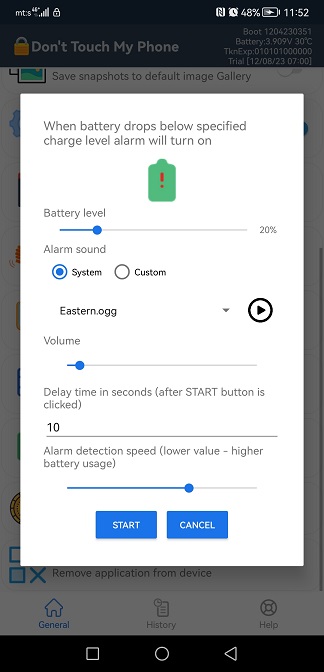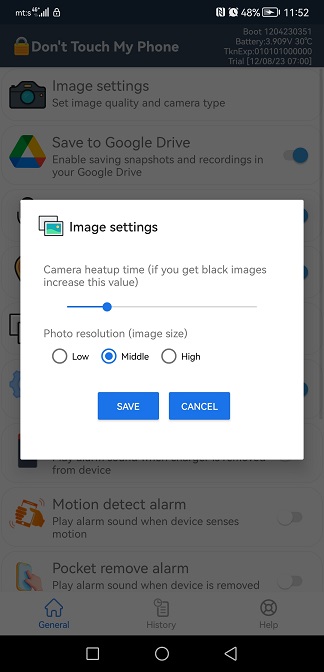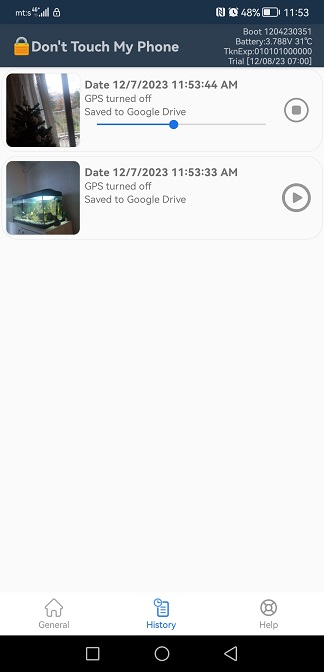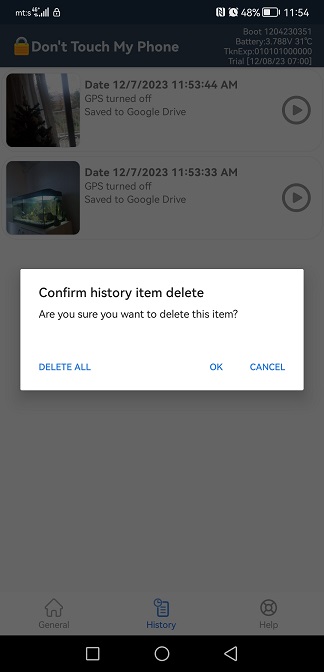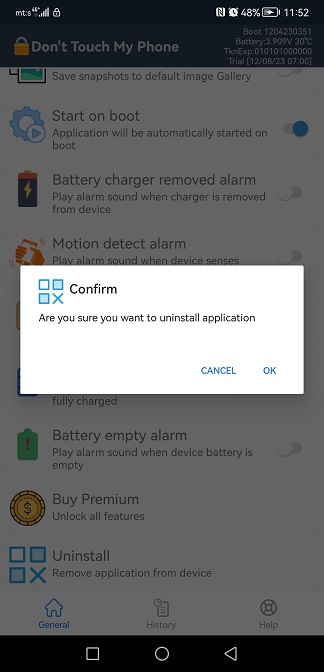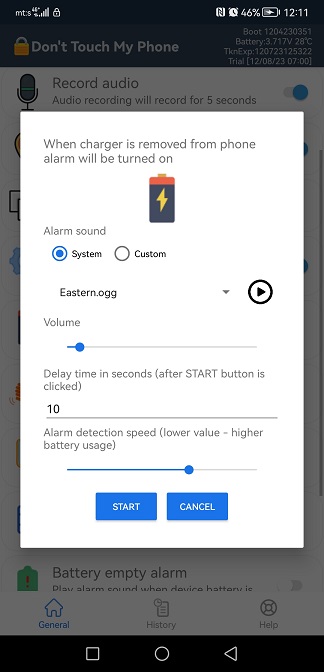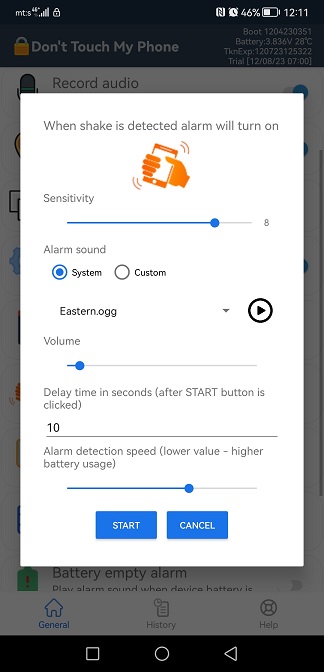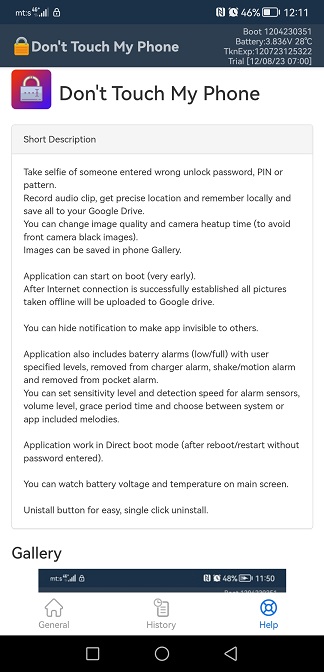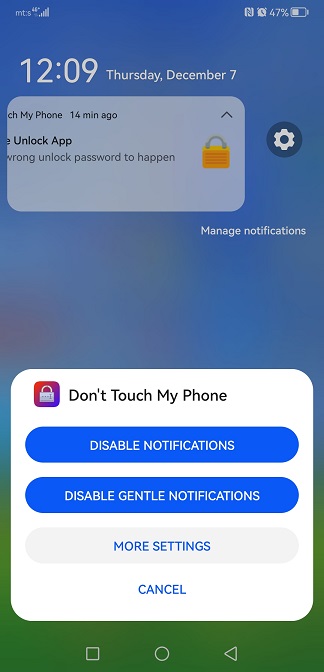Don't Touch My Phone Alarms App |

|
App Main Features
- Intruder selfie photo when wrong unlock password entered, save precise GPS location and audio recording of incident with ability to save to Google drive
- History of failed phone unlock attempts, date and time, large picture, play audio recording and button to open GPS location in Google Maps App
- Charger removed alarm
- Headphones removed alarm
- Motion detect alarm
- Phone removed from pocket alarm
- Battery below specified level alarm
- Battery above specified level alarm
- Button for application uninstallation
- All alarms have ability to Take selfie and toggle flashlight when alarm turns on
- Pick from System or InApp Melodies for alarms
- Live Battery Voltage and Temperature on AppActionBar
- No Ads inside
- Free trial for 7 days with all features available
Description
Application can take selfie photo of someone entered wrong unlock password, PIN or pattern.App can also record audio clip, get precise location and remember locally in database and/or save all informations to your Google Drive.
You can change image quality and camera heatup time (to avoid front camera black images on slow front cameras).
Images can be saved in phone Gallery.
Application can start on boot (very early).
After Internet connection is successfully established all pictures, audio recordings and position data taken offline will be uploaded to Google drive.
You can hide notification to make app invisible to others. Swipe notification from rigth to left, click settings icon and disable.
Application also includes baterry alarms (low/full) with user specified charge levels, removed from charger alarm, shake/motion alarm and removed from pocket alarm.
In order for alarms to work in every situation (after device go to sleep mode), whitelist application in battery saver (power manager, App Launch, App Battery saver ...).
You can set sensitivity level (1-10) and detection speed for alarm sensors, volume level, grace period (delay) time and choose between system or app included melodies.
Volume level cannot be changed on lock screen with side volume up and down buttons.
When you successfully unlock your device, alarm will turn off.
Application can work in Direct boot mode (after reboot/restart without password entered).
You can watch battery voltage and temperature levels on main screen.
Application features Uninstall button for easy, single click uninstall.